Here at Elanora State High School there are several ways to make payments to the school.
Payment options
BPoint
The preferred method of payment is by BPoint. For most items, invoices are mailed to parents and include a link to BPoint for easy payment. And there are BPoint interactive telephone payment options available as well.
Below is an example of an invoice and where the payment link is located.
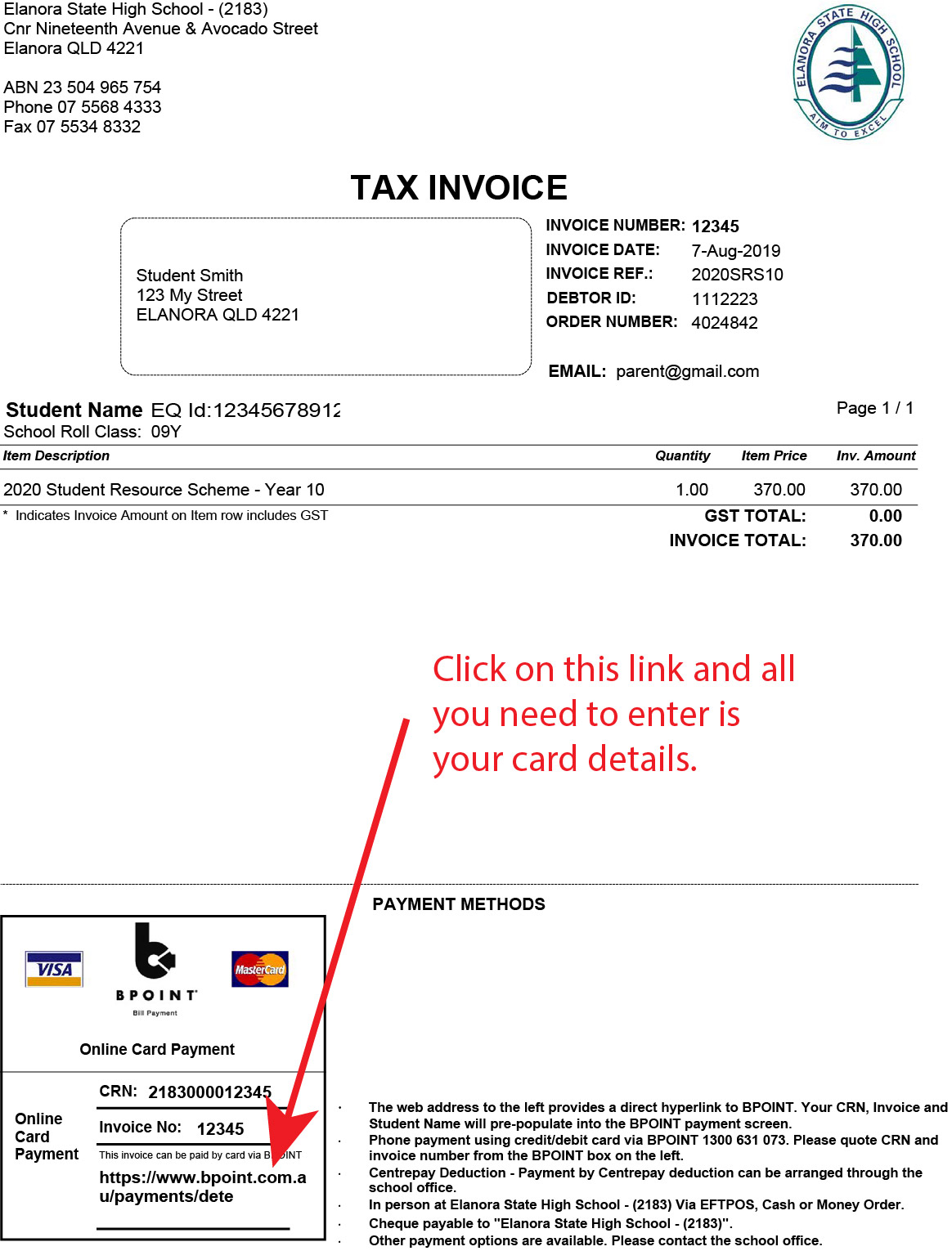
Online
Payment may also be made by internet banking. Internet banking can be completed 24 hours a day, 7 days a week. Please allow for 2-3 days for payment to be received by the school. If you are paying by internet transfer on the day a payment is due, please ensure confirmation of payment is emailed to
finances@elanorashs.eq.edu.au
If paying online please remember to use the reference: StudentName + description
QParents
Parents can view and select individual invoice/s (one or many invoices) and make full, part or overpayments electronically via QParents for an individual student (where a parent has multiple students, separate payments can be made for each child). The payment is processed through the Commonwealth Bank's BPOINT facility accessed via QParents.
If you need something else
We encourage parents to contact us if you are experiencing any difficulty paying school fees as we wish to avoid accounts going into arrears. The school offers a variety of payment plans to assist parents in managing their account with the school.
Please note any overdue fees may result in restricted access to school resources and extracurricular activities.
If you wish to establish a payment plan or need to discuss your account, please contact the Finance Office:
Elanora SHS Finance window will now be open Tuesdays, Wednesdays, and Thursdays only. Finance Office hours are 7.30am to 11.30am. For any enquires please call (07) 55643 330 or email finances@elanorashs.eq.edu.au